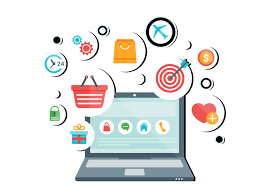GeM Registration Guide: How to Register, Who Can Apply & Why You Need a Consultant
GeM (Government e-Marketplace) is an online portal for businesses to sell their products and services to various government departments and organizations in India. GeM registration is essential if you want to tap into the vast procurement opportunities offered by the government. In this comprehensive guide, we will explain how to register on the GeM portal, who can apply for a GeM account, and why you might need a GeM registration consultant to assist you. This GeM Registration Guide is written in formal English and optimized to help you understand the process step-by-step and get your business GeM-registered successfully.
Whether you are a small business owner or a large company, getting on GeM can open up new avenues for growth. Read on to learn everything about GeM portal registration – from Gem registration online procedures to the benefits of professional assistance – and find answers to frequently asked questions in the FAQ section at the end.
What is GeM (Government e-Marketplace)?
Government e-Marketplace (GeM) is the official online procurement portal launched by the Government of India. It functions as a one-stop e-marketplace where government buyers (such as ministries, departments, and public sector units) can procure goods and services from registered sellers. In simple terms, GeM is like an Amazon or Flipkart exclusively for government purchases. Key points about GeM include:
- Purpose: GeM was introduced to streamline public procurement, making it transparent, efficient, and paperless. All government departments are encouraged (and often mandated) to purchase common goods and services through GeM.
- Products & Services: A wide range of products (from office supplies to vehicles) and services (like consulting, IT services, manpower, etc.) are available on the GeM portal. Sellers can offer their catalog to government buyers nationwide.
- Opportunity for Sellers: Being on GeM means you have access to sell to the entire government sector. In recent years, thousands of crores worth of procurement has been done through GeM, making it a huge opportunity for businesses of all sizes. By completing your GeM register process, you become an authorized seller to the government marketplace.
- Ease of Use: The platform is fully online. This means registration, product listing, bidding on tenders, and receiving orders/payments all happen through the portal, ensuring convenience for both buyers and sellers.
In summary, GeM is a critical platform if you intend to do business with government agencies. The first step to start selling to the government is to complete the register on GeM portal process and get your business listed as a GeM seller.
Who Can Register on GeM?
One of the great things about GeM is that a broad range of people and businesses can register as sellers. The portal is designed to onboard virtually any legitimate supplier who meets the basic criteria. Here’s who can apply for GeM portal registration as a seller or service provider:
- Manufacturers and OEMs: If you are a manufacturer or an Original Equipment Manufacturer (OEM) of products, you can register on GeM to sell directly to government buyers. This applies to industries ranging from electronics and machinery to handicrafts.
- Authorized Resellers/Traders: Businesses that are resellers or distributors can also join GeM. If you sell products made by other manufacturers, you may need to provide authorization from those OEMs for certain product categories, but you are very much eligible to be a GeM seller.
- Service Providers: Individuals or companies offering services (rather than physical products) can register on GeM as service providers. This includes IT services firms, consulting agencies, manpower supply agencies, facility management providers, and other service-oriented businesses.
- MSMEs and Startups: GeM is MSME-friendly. Micro, Small, and Medium Enterprises, as well as startups, are encouraged to register. Having an Udyam (MSME) certificate can offer additional benefits, such as exemption from vendor assessment in certain cases. Even small firms or single-owner businesses can register without minimum turnover requirements.
- Sole Proprietors and Individuals: Even if you're not running a large company, you can register as a sole proprietor. You can use your Aadhaar, PAN, and other basic documents to onboard as a seller using your personal or trade name. GeM accepts unregistered trade names and proprietorship firms.
- Partnership Firms and LLPs: Both traditional partnership firms and Limited Liability Partnerships (LLPs) can register. They’ll need to use the firm's PAN and submit partner/authorized signatory details for verification.
- Government and PSU Buyers: Although this guide focuses on sellers, government departments, PSUs, and other public sector bodies also register as buyers. This process is different and requires official email IDs (like @gov.in or @nic.in). If you're a government official, register using the "Buyer" option instead of "Seller."
In short, any legitimate business entity or individual that supplies goods or services needed by the government can apply for GeM registration. There are no geographic restrictions within India – you can be based anywhere in the country and still sell to any government buyer nationwide through GeM. Just ensure you have the necessary documentation and fulfill the criteria when signing up (more on the documents required in the FAQ section).
Tip: Before you start the registration, make sure you have a valid PAN, Aadhaar, email, and mobile number handy. If you’re a company, ensure that an authorized representative (like a director or employee with authority) is the one registering, and if needed, have an authorization letter from your organization permitting that person to register on GeM on the company’s behalf.
How to Register on GeM Portal (GeM Registration Kaise Kare)
Now, let’s get into the main part – how to register on the GeM portal. Many people ask “GeM registration kaise kare?” (which means “how to do GeM registration” in Hindi), so here we’ll walk through the process step by step. GeM registration online is a straightforward procedure, but it involves multiple steps where attention to detail is important. Follow this guide for a smooth GeM new registration:
- Visit the GeM Portal and Click on Sign Up: Go to the official GeM website (https://gem.gov.in) on your web browser. On the homepage, look for the “Sign Up” or “Register” button (usually at the top right corner). Click on it, and you will be presented with options to register either as a Buyer or Seller. Choose “Seller”. (Note: Service providers should also choose Seller, since the portal doesn’t use a separate label for services – both product sellers and service providers fall under the seller category on GeM.) You will then need to accept the Terms and Conditions of the GeM portal to proceed.
- Choose Your Organization Type: After selecting Seller, the first step in the sign-up form is to specify your organization type for the GeM register process. GeM will ask you to choose the type of business/entity you are registering as, for example:
- Proprietor (Individual) – if you are a single owner business.
- Partnership – for traditional partnership firms.
- Company – for Private Limited, Public Limited companies (you’ll have to provide the company’s CIN from the Ministry of Corporate Affairs).
- LLP (Limited Liability Partnership) – for LLP firms (you’ll provide the LLPIN).
- Trust / Society / Government entity – if applicable (some NGOs or autonomous bodies can register if they supply goods/services).
Select the appropriate option that matches your business. Based on your selection, the form will dynamically ask for relevant details. For example, if you choose Company, it may ask for the Company Name, CIN (Corporate Identity Number), etc. If you choose Proprietor, it may ask for your personal details instead. This step is crucial because it tailors the registration to your business type.
- Enter Business and Personal Details:
Once you’ve selected the organization type, you will need to fill in the registration form with various details. Be prepared to provide the following information (the exact fields might vary slightly by entity type):
- Name of Business/Organization: (For companies, the registered name; for individuals, your trade name or your own name).
- Personal Name and Designation: of the person registering (e.g., the proprietor’s name or the authorized person’s name, and their role – owner, director, etc.).
- PAN (Permanent Account Number): Provide the PAN of the business or individual. For sole proprietors, this will be their personal PAN. Ensure the PAN is accurate as it will be validated by the portal.
- GST Number (GSTIN): Enter your 15-digit GSTIN if your business is registered under GST. It’s optional in some cases but required for most product-based sellers.
- Udyam / MSME Number: If available, include your MSME or Udyam registration number. This is optional but beneficial for accessing MSME-specific advantages on GeM.
- Business Address: Provide the full registered business address, including state and pin code, as it will be used for verification or official correspondence.
- Email ID: A working email address is required for account login and communication. While any valid email works for sellers, using a business domain email is recommended.
- Mobile Number: A valid mobile number is required for OTP verification. This should ideally be linked to the Aadhaar of the registering individual for eKYC purposes.
Fill in all these details carefully. Double-check spellings and numbers, as errors in this stage could complicate verification later.
- Verify OTPs and Create Your Account:
After entering the details, the GeM system will send verification OTPs to the registered email and mobile number you provided. Check your email for a verification code and your phone SMS for another code. Enter both codes in the verification fields on the form. Once you submit the correct OTPs, your email and phone number get verified. You will then be prompted to create a User ID (username) and Password for your GeM account. Choose a secure password and remember your credentials for future logins. At this point, if all details were entered correctly and OTP verification is done, your GeM registration initial sign-up is complete and your account is created. You are now considered a registered user on GeM, but there are further steps to fully set up your seller profile.
- Complete Your Profile Information:
Log in to the GeM portal with the username and password you just created. You will be taken to your dashboard. Before you can participate in any selling, you need to complete your seller profile. In your account settings or profile section, provide additional details as required:
- Bank Account Details: You must enter the bank account information where you wish to receive payments for orders. This typically includes the Account Holder’s Name, Account Number, IFSC code, and Bank Name/Branch. Ensure that the account is active and the details match your business name or proprietor name (for sole proprietors, it can be a personal account).
- Additional Business Details: Based on your business type, you may need to provide extra information. For example, companies may be required to upload their Certificate of Incorporation or verify director details. GeM often cross-verifies data through government databases such as MCA (for CIN) or the GSTIN registry.
- Authorized Signatory / Primary User: The person who creates the GeM account becomes the primary user. This individual is typically verified through Aadhaar. Companies can later add secondary users, but the primary user remains the main contact point. Always ensure this information is accurate and up to date.
- Upload Documents (if prompted): Most of the GeM process is data-entry based, but some cases may require document uploads. Examples include an Authorization Letter for company representatives or proof of address if auto-verification fails. Make sure files are in the correct format (PDF, JPEG, etc.) and clearly legible.
- Profile Picture / Logo: Sellers can upload a professional profile photo or a company logo. This isn’t mandatory, but it helps create a more credible and professional listing on the GeM portal.
Make sure to save all the information. Once your profile is 100% complete (there’s usually an indicator showing profile completion status), you are ready for the next step.
- List Your Products or Services:
Registration alone is not the end — to actually start selling on GeM, you need to list what you’re offering. The GeM portal provides a catalog listing feature for sellers. Here’s what to do:
- Navigate to the Catalog or Products section of the seller dashboard and choose the option to add a New Product (for goods) or New Service (for services).
- For Products: You will search for the category of your product (GeM has predefined categories and specifications). Select the closest matching category and fill in the product details such as Name, Brand, Model, Specifications, Price, Unit of supply, etc. You may need to provide product images and technical specifications. In some cases, if your product brand is not yet known on GeM, you might have to apply to add a new brand or get brand approval.
- For Services: If you are a service provider, GeM has a Service catalog. Select the relevant service category (e.g., Housekeeping Services, IT Manpower Service, Consulting Services, etc.) and fill out the required details like Service Description, Rates (if applicable), Experience or Qualifications (if asked), etc. Services on GeM often use standardized templates (for example, a service might be procured on the basis of predefined service levels or hourly rates).
- Add as many products/services as you plan to offer, one by one. The more complete and detailed your listings, the better your chances of getting noticed by buyers. Don’t forget to publish or submit the listings for approval. Some product listings may go live immediately if all data is in order, or they might be reviewed by GeM authorities.
- Undergo Vendor Assessment (if required):
GeM has a mechanism called Vendor Assessment for new sellers, especially for those offering products. This is essentially a third-party verification of your business and the quality of your offerings, conducted by an official assessment agency appointed by GeM (such as Quality Council of India). Not every seller needs to undergo vendor assessment; it depends on certain criteria:
- If you are an MSME with a valid Udyam registration or have certain quality certifications (like ISO), you might be exempted from vendor assessment for a certain turnover limit.
- If you are a startup recognized by DPIIT, you might also get exemption.
- Otherwise, if you are a new seller without a track record on GeM, you could be asked to apply for vendor assessment. In this process, you submit documents and possibly samples, and the agency verifies your company’s existence, financials, and product quality. There is usually a fee for this assessment (for example, around ₹5000-₹10,000 depending on scope, though fees can change).
If you are required to undergo this, the GeM portal will notify you or you’ll see a prompt when listing certain products. Complete the vendor assessment promptly to avoid your products being delisted. Once you pass, your profile will indicate it, and you’ll be able to continue selling without restrictions. (A GeM consultant can also guide you through this step, as it can involve quite a bit of paperwork.)
- Start Selling and Managing Orders:
Congratulations! By this stage, you have completed the GeM new registration and setup of your seller account. You can now start engaging with the marketplace:
- Keep your product/service catalog updated with stock availability and current pricing.
- Watch for Bid opportunities: Government buyers often publish bids or tender enquiries on GeM for bulk or specialized purchases. As a seller, you can participate in these bids through the portal.
- You might also receive direct orders if a buyer selects your product from the catalog for a direct purchase (within permissible limits) or a direct order after comparing among sellers.
- Make sure to respond to orders in a timely manner, confirm them, and deliver the goods/services within the stipulated time. The GeM portal has systems for order acceptance, shipment updates, and invoice generation. Payments from government buyers will be made through GeM (it has an integration with PFMS for online payment to your bank).
GeM registration online is designed to be user-friendly. Still, if it’s your first time dealing with government systems, it can feel overwhelming. Ensure all information you provide is accurate and keep records of what you’ve submitted. If you face any technical difficulties, GeM has helpdesk support, and issues can be raised via their support tickets. Many sellers successfully register on their own by carefully following the instructions – and with this guide, you have a detailed walkthrough at your fingertips.
(If you’re ever unsure about any step or requirement, consider reaching out for professional assistance. Many businesses use experts or GeM registration services to handle the process for them. In the next section, we’ll discuss why you might choose to hire a consultant or agent to help with GeM.)